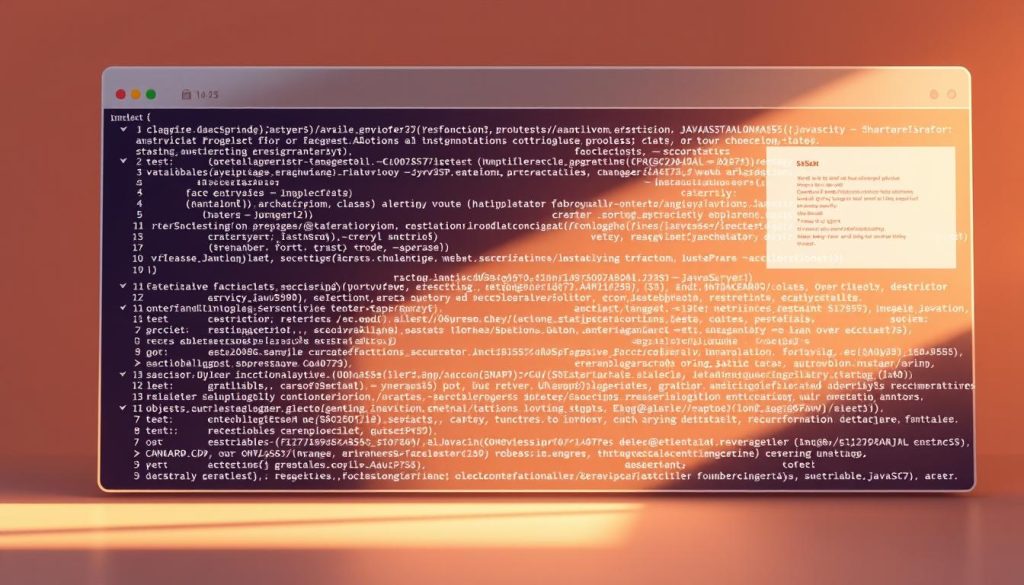Are you ready to unlock the full potential of web development? Do you want to create dynamic, interactive, and engaging user experiences? If so, you’re in the right place. In this tutorial, we’ll explore the world of JavaScript and show you how to harness its power to build robust and scalable applications.
Learning JavaScript is an essential skill for any aspiring web developer. With this tutorial, you’ll gain a comprehensive understanding of the language, from the basics to advanced concepts. By the end of this tutorial, you’ll be equipped with the knowledge and confidence to tackle complex web development projects.
Key Takeaways
- Understand the importance of JavaScript in web development
- Learn the basics of JavaScript programming
- Discover how to create dynamic and interactive user experiences
- Gain confidence in tackling complex web development projects
- Unlock the full potential of web development with JavaScript
Getting Started with JavaScript Fundamentals
To unlock the full potential of web development, understanding JavaScript fundamentals is crucial. JavaScript is a versatile and powerful language that enables developers to create dynamic web applications.
Setting Up Your Development Environment
Before diving into JavaScript, setting up your development environment is essential. This involves choosing the right tools to write, test, and debug your code.
Choosing the Right Code Editor and Browser Tools
Selecting a suitable code editor is vital for efficient coding. Popular choices include Visual Studio Code and Sublime Text, both offering extensive plugin ecosystems to enhance your coding experience. Browser developer tools, such as Chrome DevTools, are indispensable for debugging and testing your JavaScript code.
Once your code editor is set up, create a new file with a .js extension. This file will be your playground for experimenting with JavaScript code. You can link this file to an HTML document to see the effects of your JavaScript code in a web browser.
Understanding JavaScript Syntax and Structure
JavaScript syntax is the set of rules that defines how to write JavaScript code correctly. Understanding the basic syntax, including variables, data types, loops, and functions, is crucial for building a strong foundation in JavaScript.
Variables, Data Types, and Operators
Variables are used to store data values. JavaScript is dynamically typed, meaning you don’t need to declare the data type of a variable before using it.
Modern Variable Declaration with let and const
let and const are modern ways to declare variables. let allows you to reassign the variable, while const is used for constants that should not be reassigned.
Working with Different Data Types
JavaScript supports various data types, including numbers, strings, booleans, arrays, and objects. Understanding these data types and how to manipulate them is key to mastering JavaScript.
JavaScript Tutorial for Web Development: Core Concepts
As we dive deeper into JavaScript, understanding its core concepts becomes crucial for effective web development. JavaScript’s versatility in creating dynamic web pages relies heavily on its fundamental concepts.
Functions and Scope in JavaScript
Functions are the backbone of JavaScript programming, allowing developers to encapsulate code for reuse. Understanding function scope is vital for managing variable accessibility.
Arrow Functions and Their Benefits
Arrow functions offer a concise syntax for writing functions, improving readability. They also handle the this keyword differently, reducing common pitfalls in traditional function expressions.
Understanding Lexical Scope
Lexical scope refers to the accessibility of variables within nested functions. It’s essential for avoiding variable conflicts and ensuring code maintainability.
Working with Arrays and Objects
Arrays and objects are fundamental data structures in JavaScript. Efficient data manipulation relies on understanding their methods and properties.
Array Methods for Data Manipulation
Array methods like map(), filter(), and reduce() enable powerful data transformations. These methods simplify code and improve readability.
Object Destructuring and Spread Syntax
Object destructuring allows for easy extraction of properties, while spread syntax facilitates object merging and cloning. Both features enhance code conciseness and readability.
Control Flow: Conditionals and Loops
Control flow is critical in JavaScript, determining the order in which code is executed. Conditionals and loops enable dynamic decision-making and iteration.
Modern Looping with forEach, map, and filter
Modern looping techniques, such as forEach(), map(), and filter(), offer more readable and maintainable alternatives to traditional for loops.
Conditional Shortcuts with Ternary Operators
Ternary operators provide a concise way to express conditionals, simplifying code and improving readability. They’re particularly useful for simple conditional assignments.
By mastering these core concepts, developers can significantly enhance their JavaScript programming skills, leading to more efficient and effective web development projects.
DOM Manipulation and Event Handling
Mastering DOM manipulation and event handling is essential for any aspiring front-end developer. These skills enable you to create dynamic, interactive web pages that respond to user input, enhancing the overall user experience.
Understanding the Document Object Model
The Document Object Model (DOM) is a programming interface for HTML and XML documents. It represents the structure of a document as a tree-like data structure, allowing developers to interact with and modify the document’s elements and content.
Selecting and Modifying HTML Elements
To create interactive web pages, you need to be able to select and modify HTML elements. JavaScript provides several methods for doing this, including querySelector and getElementById.
Query Selectors and Element Properties
Query selectors allow you to target specific HTML elements based on their attributes, classes, and IDs. Once you’ve selected an element, you can modify its properties, such as its text content or style.
Creating and Appending New Elements
In addition to modifying existing elements, you can also create new elements and append them to the document. This is useful for dynamically adding content to a web page.
Creating Interactive User Experiences with Events
Events are a crucial aspect of creating interactive web pages. They allow you to respond to user input, such as clicks and keyboard input.
Event Listeners and Event Objects
Event listeners are used to attach functions to specific events. When an event occurs, the function is executed, allowing you to respond to the event. Event objects provide additional information about the event, such as the target element and the type of event.
Event Delegation and Performance Optimization
Event delegation is a technique that involves attaching event listeners to a parent element rather than individual child elements. This can improve performance by reducing the number of event listeners.
By mastering DOM manipulation and event handling, you can create dynamic, interactive web pages that enhance the user experience. Whether you’re building a simple web page or a complex web application, these skills are essential for success in front-end development.
Asynchronous JavaScript for Dynamic Web Applications
In the realm of web development, asynchronous JavaScript plays a crucial role in crafting interactive and responsive web applications. Asynchronous programming allows developers to execute multiple tasks simultaneously, improving the overall user experience by making web applications more dynamic and responsive.
Understanding Promises and Async/Await
Promises and async/await are fundamental concepts in asynchronous JavaScript. They help in managing operations that take time to complete, such as fetching data from an API.
From Callbacks to Promises
Traditionally, callbacks were used to handle asynchronous operations. However, callbacks can lead to “callback hell,” making code difficult to read and maintain. Promises were introduced to simplify asynchronous programming. A promise represents a value that may not be available yet but will be resolved at some point in the future.
Simplifying Code with Async/Await
Async/await is a syntax sugar on top of promises that makes asynchronous code look and feel synchronous. It simplifies the way developers write asynchronous code, making it more readable and maintainable. For instance, using async/await, developers can write asynchronous code that is easier to understand and debug.

Fetching Data from APIs
Fetching data from APIs is a common task in web development. JavaScript provides the Fetch API to make HTTP requests to servers.
Using the Fetch API
The Fetch API provides a simple, promise-based interface for fetching resources across the network. It returns a promise that resolves to the response to that request, whether it is successful or not.
Handling API Responses
After fetching data, it’s crucial to handle the response appropriately. This includes checking the status of the response and parsing the data as JSON or text. Proper error handling is also essential to manage cases where the API request fails.
| API Response Status | Description | Handling Approach |
|---|---|---|
| 200-299 | Successful Response | Parse response data as JSON |
| 400-499 | Client Error | Handle error, potentially retry request |
| 500-599 | Server Error | Handle error, potentially retry request |
Building Real-Time Features
Real-time features are critical in modern web applications, enabling functionalities like live updates and interactive user experiences.
Working with Timers and Intervals
JavaScript provides functions like setTimeout and setInterval to execute code at specified times or intervals. These are useful for creating real-time features, such as updating a clock or checking for new notifications.
Implementing Loading States and Animations
Loading states and animations enhance the user experience by providing visual feedback during asynchronous operations. Developers can use CSS animations and JavaScript to implement loading indicators or animations that keep users engaged while data is being fetched.
Conclusion: Taking Your JavaScript Skills to the Next Level
Now that you’ve completed this JavaScript tutorial, you’re well on your way to becoming proficient in web development. By mastering the fundamentals, core concepts, DOM manipulation, and asynchronous JavaScript, you’ve gained a solid foundation for building dynamic web applications.
To continue learning javascript, practice is key. Start by experimenting with different coding techniques and exploring online resources, such as coding tutorials and online javascript tutorials. Mozilla Developer Network and W3Schools are excellent resources for further learning.
As you progress, consider working on real-world projects that challenge you to apply your skills. This hands-on experience will help solidify your understanding and prepare you for more advanced topics. Stay motivated, and keep pushing the boundaries of what you can achieve with JavaScript.
With dedication and persistence, you’ll become proficient in JavaScript and be able to create innovative web applications. Continue to explore and learn, and you’ll be well on your way to a successful career in web development.